How to contact us?
Optional feature of the xlCompiler - add copy protection options to the EXE file. Every file in the project has protection options. To share same compilation options between several files in your project - put these files into Group. When you edit options in the file inside group - changes are applied to all files in this group.
To edit Protection Options use Compilation Options button in the File (Group) Options dialog.
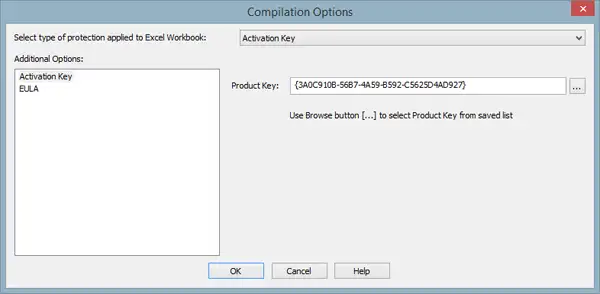
You should start from selecting the protection option you need. Use Select type of protection ... combobox.
Options offered by xlCompiler:
Once you've selected protection type, you can edit additional options, applicable to this protection. For example for activation key protection you should enter product key and optionally End User License agreement.
Change Compilation Options on the File or Group.
F.A.Q. Adding copy protection options to the workbook.