Convert Excel File to EXE
Step by Step: How to compile your workbook
Here we've placed step-by-step instruction on how to compile your file. This is complete instruction. It describes
full path of your workbook - from Excel document (XLSM) to application file (EXE).
Start xlCompiler application. When application is opened, new project is created.
Use menu command Project | Add File. This command adds new file to your project.
Fill the file options like on this example:
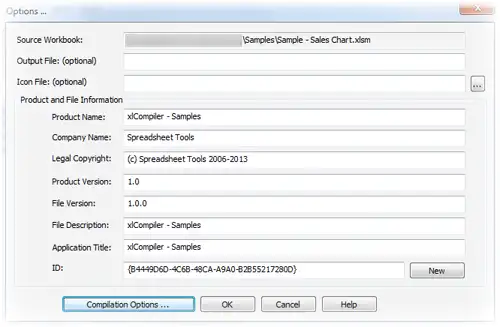
Options are required, so should fill the fields which are not marked as optional.
You can skip the Compilation Options now. These features are not needed for a simple project.
Press Ok and go back to the file list. Now your project should contain 1 file and look like this one:
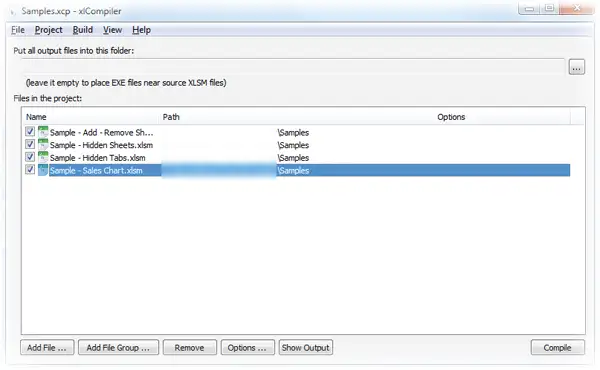
Save the project on disk in the any folder
Use Build | Compile menu command. Few seconds and you get EXE file, which is located in the same folder as source XLSM workbook.