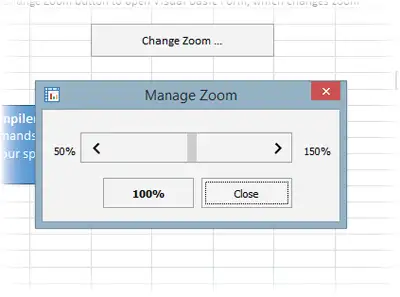Using Zoom feature in the compiled workbook
In Excel you can use Zoom in your workbook:
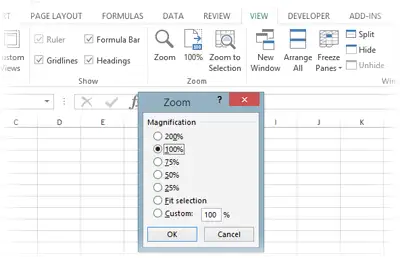
Zoom, applied to worksheet, is persistent and stored in the file.
xlCompiler reads Zoom from original workbook and adds it to compiled application.
When your customer runs application - he should get same view as in Excel. For example, if you've
applied 75% zoom to your file, compiled worksheet will have 75% also.
xlCompiler doesn't allow user to change zoom in workbook.
It keeps formatting options you've selected for your worksheet.
You have ability to change zoom in the compiled file using VBA macro. Sample.xlsm installed
with xlCompiler has VBA form, which allows to change Zoom using scrollbar and VBA macro:
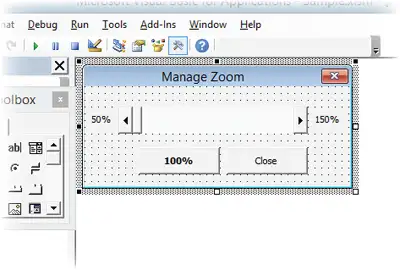
Example of VBA code:
Private Sub sbZoom_Change()
ActiveWindow.Zoom = sbZoom.Value
End Sub
When scrollbar is changed - zoom in the active window is updated.
Below you can see screenshot of how this form looks in the compiled spreadsheet.