Add Drop Button menu to the Ribbon Control
Drop Button is an important part of all modern interfaces. In xlCompiler
you need a few lines of VBA code to create such element.
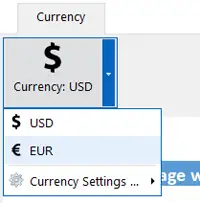
' add button With .AddDropButton ' initialize it .Image = "Dollar.32" .Caption = "Currency: USD" .Name = BTN_CURRENCY .OnAction = "OnApplyCurrency" ' create and initialize Drop Menu With .Menu ' add 3 commands to the menu With .AddCommand .Caption = "USD" .Tag = "Currency.USD" .Image = "Dollar" .OnAction = "OnSelectCurrency" End With With .AddCommand .Caption = "EUR" .Tag = BTN_EURO .Image = "Euro" .OnAction = "OnSelectCurrency" End With .AddSeparator With .AddPopup .Caption = "Currency Settings ..." .Image = "Options" With .AddCommand .Caption = "Enable\Disable EURO" .Image = "Pencil" .Tag = BTN_ENABLE_EURO .OnAction = "OnEnableEuroCurrency" End With End With End With End With
As you can see every command needs 6 lines of VBA code.
When you click on the button subroutine defined by Button::OnAction property is called.
But when you select any of the commands in the drop down menu - Command::OnAction property is used to call the routine.
In the example above we are using 2 different routines to apply selected currency and to select currency.