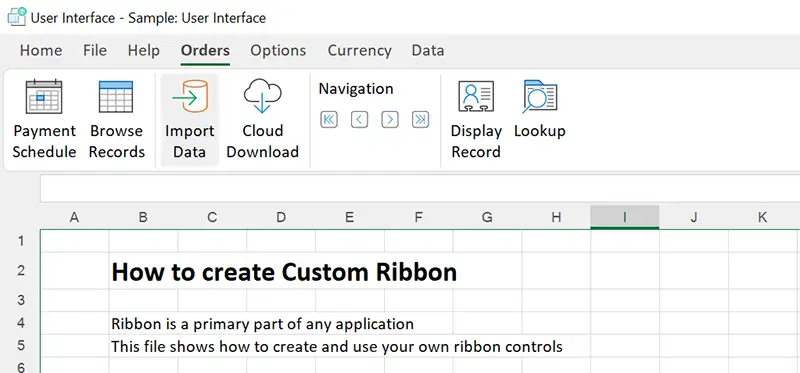Convert Excel file to EXE
Compile Excel file into EXE (Windows Application) that doesn't require Microsoft Excel, without programming.
Convert XLS to EXE
Convert Excel file to Windows application with protection options. xlCompiler is an Excel file to EXE converter, that gives you competitive advantage and flexibility in distributing your Excel models.
Use Excel's feature rich environment in your application.
Protect Formulas
All formulas in your workbook are converted into binary format and became completely unaccessible to users
Accelerate your Excel models
Spreadsheet Core Engine executes formulas and Visual Basic functions up to 5 times faster than Excel Application
Protect VBA Code
Your Visual Basic Code is stored in a form of the binary intermediate code, executed by Spreadsheet Core Engine.
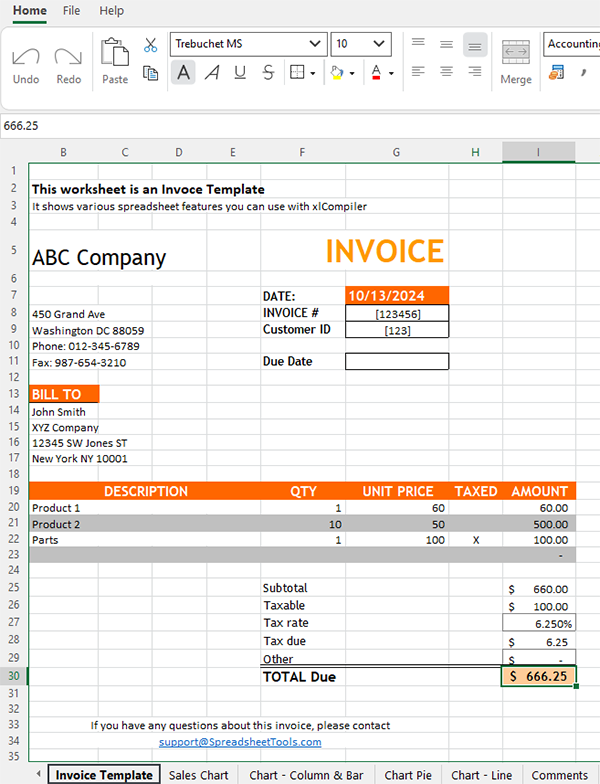
Create Windows Application from Spreadsheet
xlCompiler converts formulas and VBA code in your Excel file into fast and efficient binary code and creates Windows Application.
You can use full power of the spreadsheet inside your model.
Worksheet Formulas
Worksheet formulas, including array formulas and usual cell formulas. All the common worksheet functions are supported by xlCompiler.
VBA functions and forms
Functions and Forms created in the Visual Basic Editor. Below is a screenshot of the Form included into xlCompiler Samples.
Left form is in the Excel editor and right one in the compiled application:
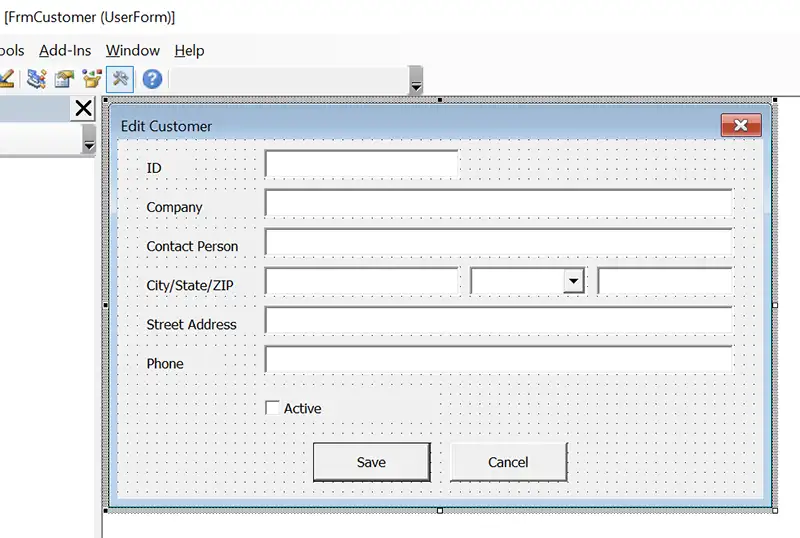
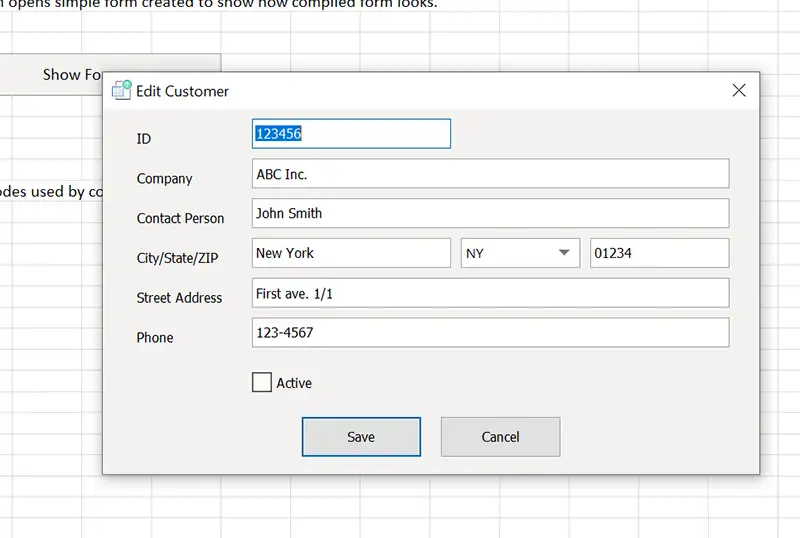
Microsoft Excel©
xlCompiler©
Visual Basic for Applications is a powerful and highly important feature. xlCompiler compiles VB code in the workbook, so it
could be used in the compiled application in same way as in the source workbook.
Charts and Shapes
You can use charts and shapes (button, checkbox, combobox, connectors, list, ...) in the
application.
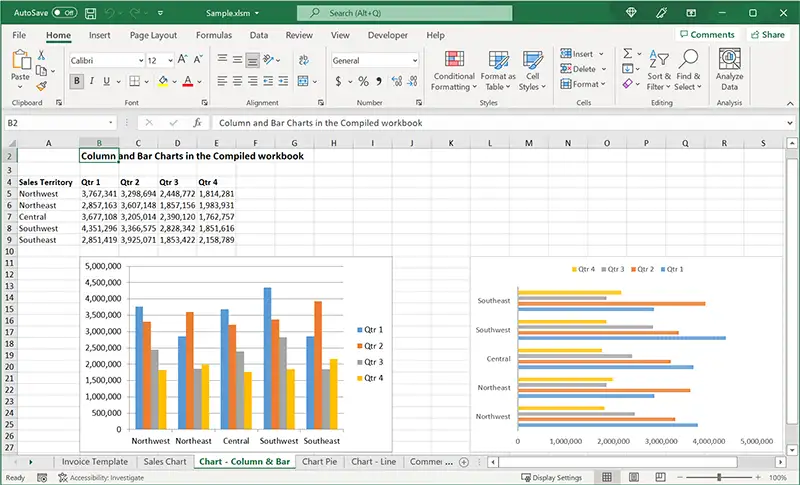
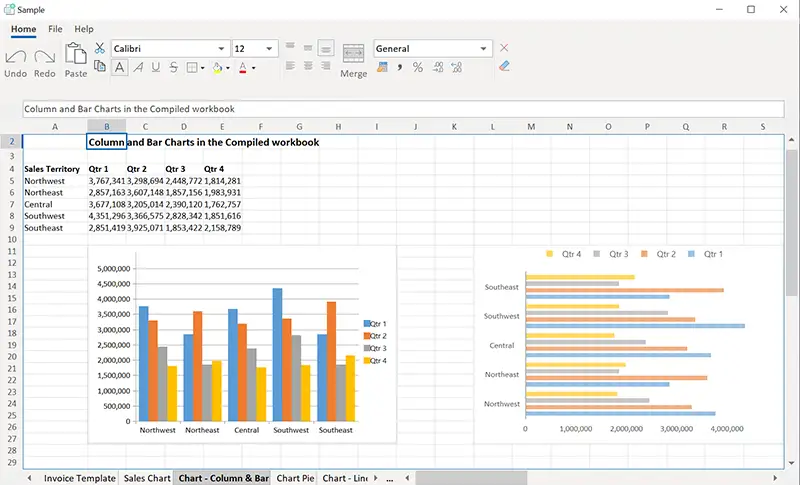
Microsoft Excel©
xlCompiler©
Cell Styles and Conditional Formatting
xlCompiler supports same cell styles and Excel and allows to use conditional formatting. On the screenshot below
formulas has been formatted with gray by using conditional formatting rule.
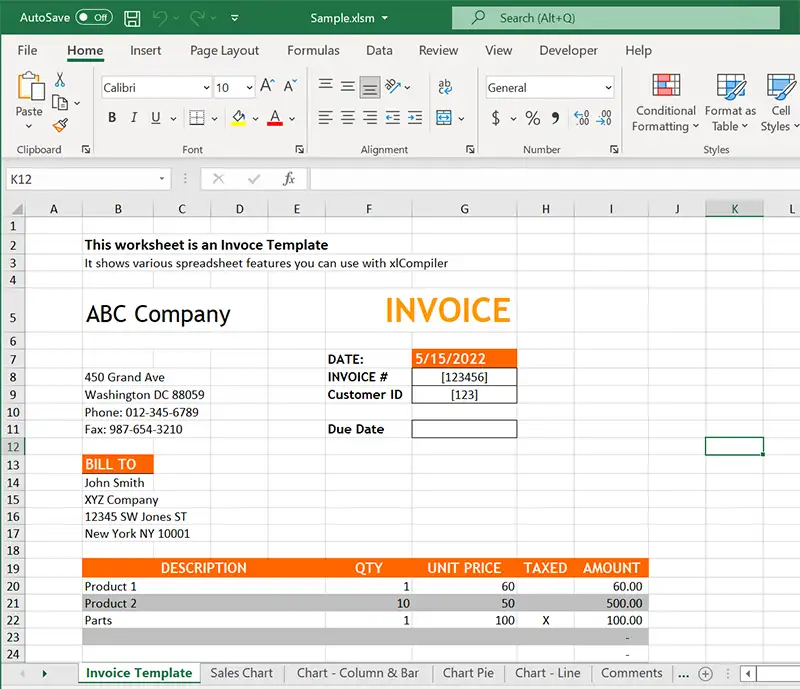
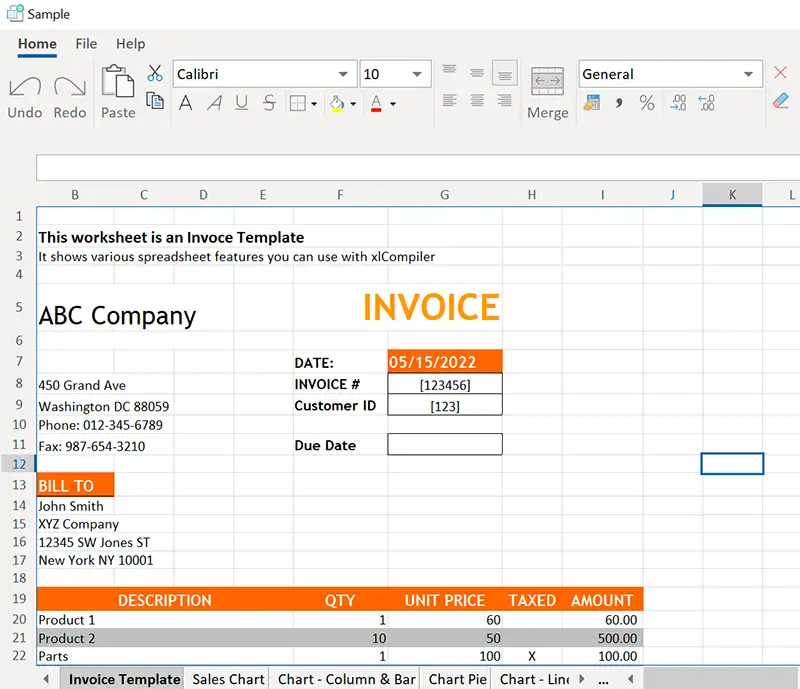
Microsoft Excel©
xlCompiler©
Ribbon Interface
As you can see from screenshots, application created by xlCompiler has Ribbon interface.
Data Validation Rules
You can use Data Validation rules on the worksheets to validate entered data. Rule can have Input Prompt
and Message as in Excel.
Cell Comments
Use comments to give more information to users in context of the current operation.
Tables and Pivot Tables
Filter your data and calculate Totals using Tables.
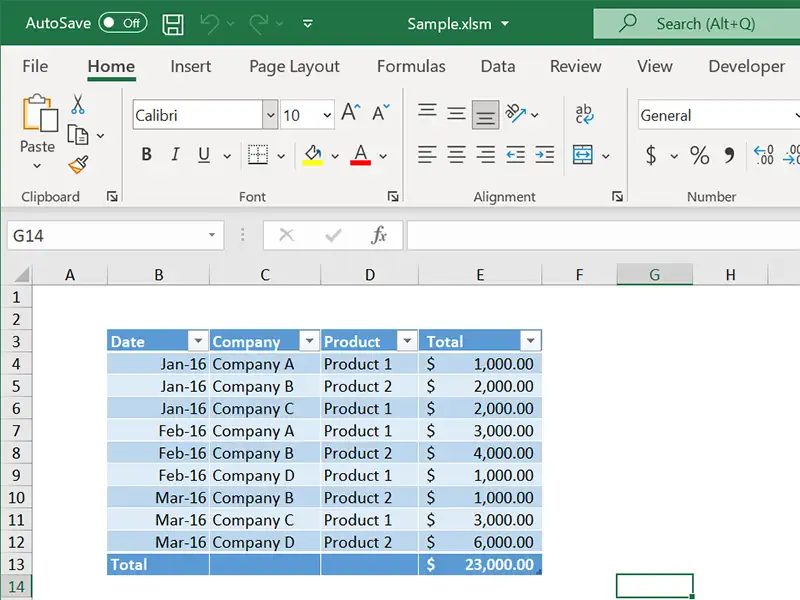
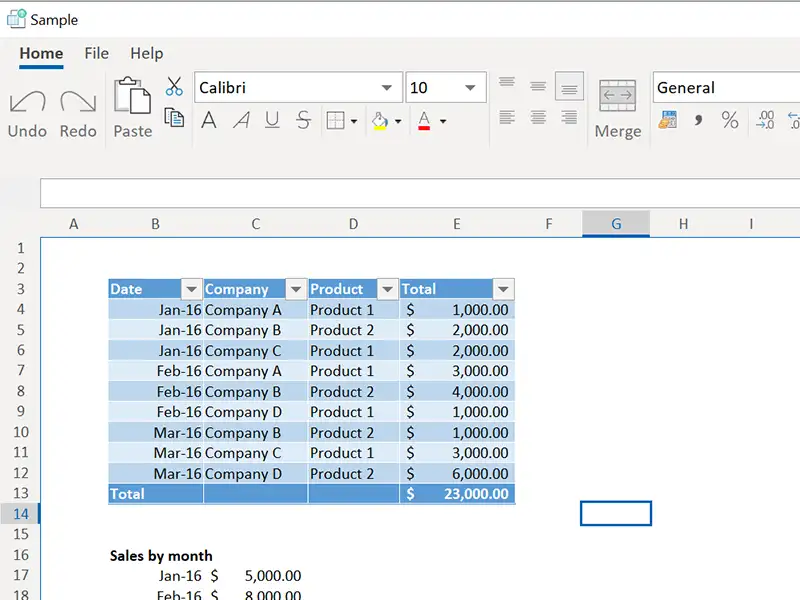
Microsoft Excel©
xlCompiler©
Zoom
Select appropriate zoom for your worksheets.
Printing and Print Preview
Select Print tab on the ribbon to preview and print your data.
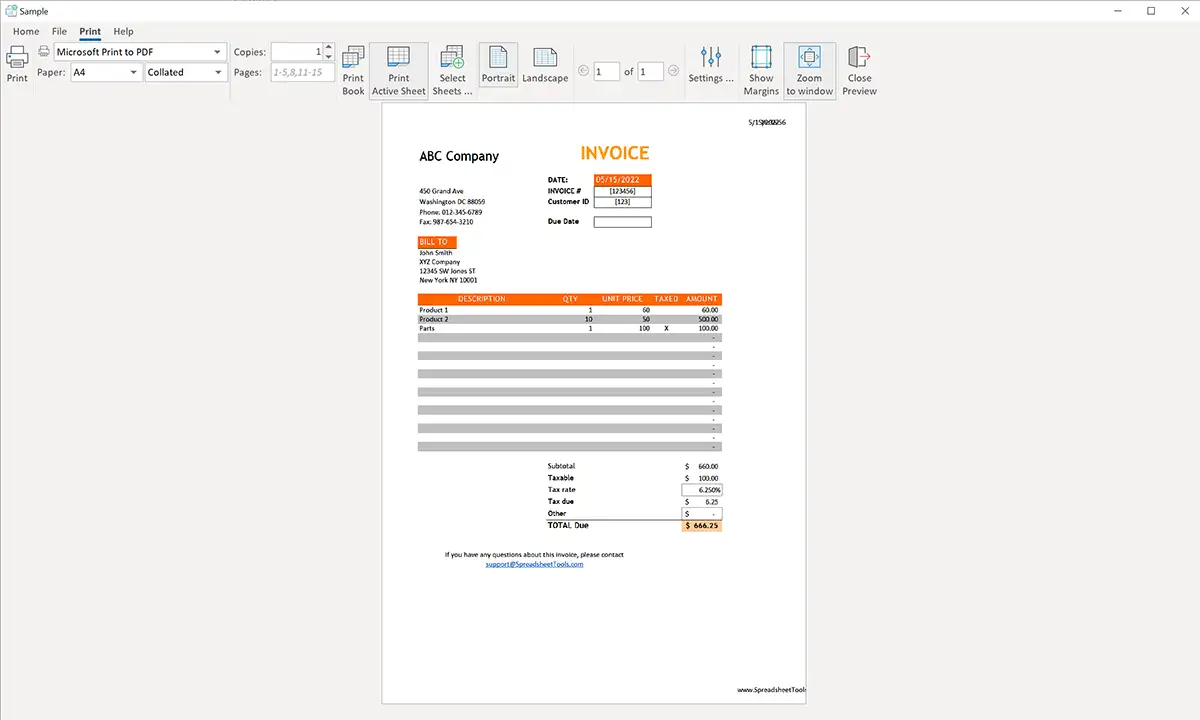
In this list we've described only basic options. To check if the specific feature is supported - please contact us.
Use Excel Compiler to Distribute your Excel Files
Application offers greater security. Application doesn't allow to see what it inside your model. You should not warry about others researching your proprietary models and algorithms.
Excel file doesn't offer any protection to the formula calculations and VBA macros. By converting your Excel to app you effectively prevent other users from accessing you intellectual property.
Formulas and VBA macros are stored in the compiled binary format
They are not accessible to users and there is no way to do
reverse ingeneering. You need to protect formulas and code, to deploy your solution to customers. xlCompiler is a
perfect and easy way to do it. There is no way to get original workbook from compiled application.
Options to activate your app on the client's computer
xlCompiler adds to your workbook:
- End User License Agreement
- Activation Key Protection
Application could be signed with Code Signing Certificate
Why do you need this? Now Code Signing is an important feature.
If your application is not signed it will be blocked for download by browsers, anti-virus applications, etc. Code signing is possible
on with file created by xlCompiler!
Create customizable Ribbon UI
xlCompiler gives you quick and easy way to use Ribbon Interface in your application.
Ribbon is created and managed by VBA code, that gives you huge flexibility.
Macros are always enabled
If macros are disabled on your customer's PC - your workbook stops working in Excel and
shows warning message. Customer should enable macros manually. With xlCompiler you will never trap into
this situation - xlCompiler always executes Visual Basic macros.
Download and Install xlCompiler
Download and install latest up-to-date version of xlCompiler (Excel Compiler).
The download is a full-featured version.
Build Date:
October 22, 2025
License Agreement
End User License Agreement is available at the following location Spreadsheet Tools EULA.
Register Your Trial License
To start evaluating the product you need to register it on our website and get the Evaluation License.
Registration is FREE, no credit card required.
Step by step instructions on how to register xlCompiler Evaluation License
- Open this page in your browser Spreadsheet Tools Client Portal.
- Register an account by entering your name and email.
- Evaluation License is automatically assigned to you.
- Enter your email and password from your account in our Client Portal in the xlCompiler activation window.
For more information visit this page How to activate xlCompiler.
Order xlCompiler
You are licensed to use this software for evaluation
purposes without charge for a period of 30 days. If you use this software after
the evaluation period, a registration fee is required.
License is permanent and never expires. This is one-time payment.
Contact Us
Please, describe your question or inquiry in the form below. We will be happy to respond you!