Compilation Options
xlCompiler tries to request minimum information to you. However it needs some information to know how you compile your file.
Every file in the project has it's own Compilation Options. You can see them when you are adding new file to the project or by pressing the
Options button on the main window.
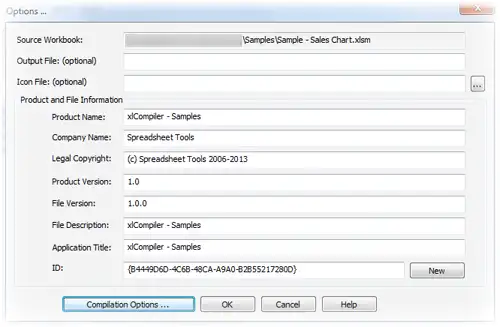
File options include:
Output File: You can change name of the output EXE file. But default application file gets same name as source spreadsheet file.(This parameter is optional)
Icon File: Every executable has icon. By default compiled application has icon add by xlCompiler, but you can modify it and add your own icon to EXE.(This parameter is optional)
File information options. Every file in Windows has version and copyright information. You can see these fields on the Details tab in the files' properties in the Windows Explorer. In
the xlCompiler you should fill the following fields:
- Product Name
- Company Name
- Legal Copyright
- Product Version
- File Version
- File Description
Application Title: when your file opens it should display a caption on the title bar. This field defines title used by your application.
ID: This field is used by the application internally and displayed here for your information.